Patients
Your first steps with our digital tools.

EkiYou®
Your doctor has prescribed EkiYou®, so here’s how to get started:
How do I calculate a bolus with EkiYou®?
On the home screen, click on the (+) button
Click on “Calculate bolus
Click on the (+) button to add your meal and enter the food or scan its barcode if it's a commercial product. Select the appropriate food from the list.
Enter the quantity consumed, using the quantification assistant (a tool that lets you use the appropriate units for your food) and the visual indicators (a tool that lets you visualize the quantity of food in accordance with the size of your dish).
Complete your meal if necessary by adding other foods by repeating the same steps above.
Enter a physical activity by following the on-screen instructions.
Enter your blood glucose level. It is pre-entered if you have already recorded it a few minutes before the calculation.
If everything is correct, click “Calculate insulin dose”.
EkiYou suggests a bolus.
How do I connect a Dexcom or Freestyle Libre continuous glucose monitoring system to EkiYou®?
Click on “Dexcom” or “Freestyle Libre” then click on Yes
If you have chosen “Dexcom”, enter your Dexcom Clarity user name and password.
If you have chosen “Freestyle Libre”, enter your e-mail address and your Abbott LibreView.
Authorize Dexcom or Freestyle Libre to transmit your data to EkiYou.
Authorize Dexcom to transmit your data to EkiYou.
Your CGM is connected. EkiYou will retrieve the blood glucose data with a delay.
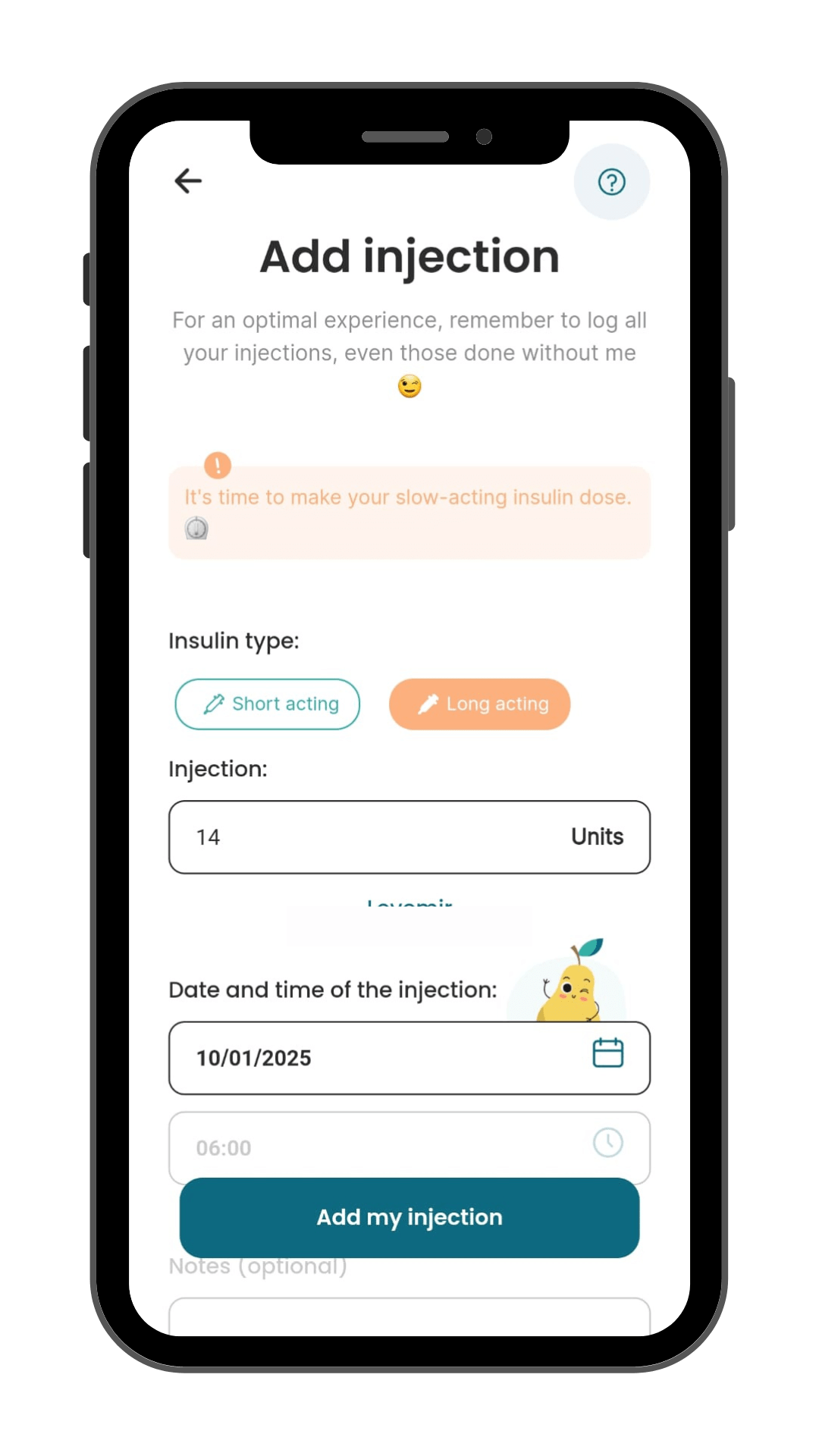
How to record a long acting insulin injection in EkiYou® ?
EkiYou® will send you a notification to remind you to take and record your long acting insulin injection at the time you have set up.
Click on the notification.
Click on “Record dose”.
Any questions? Need help? Don't hesitate to contact our support team by e-mail at ekiyou@diappymed.com or by telephone on 04.11.93.88.06
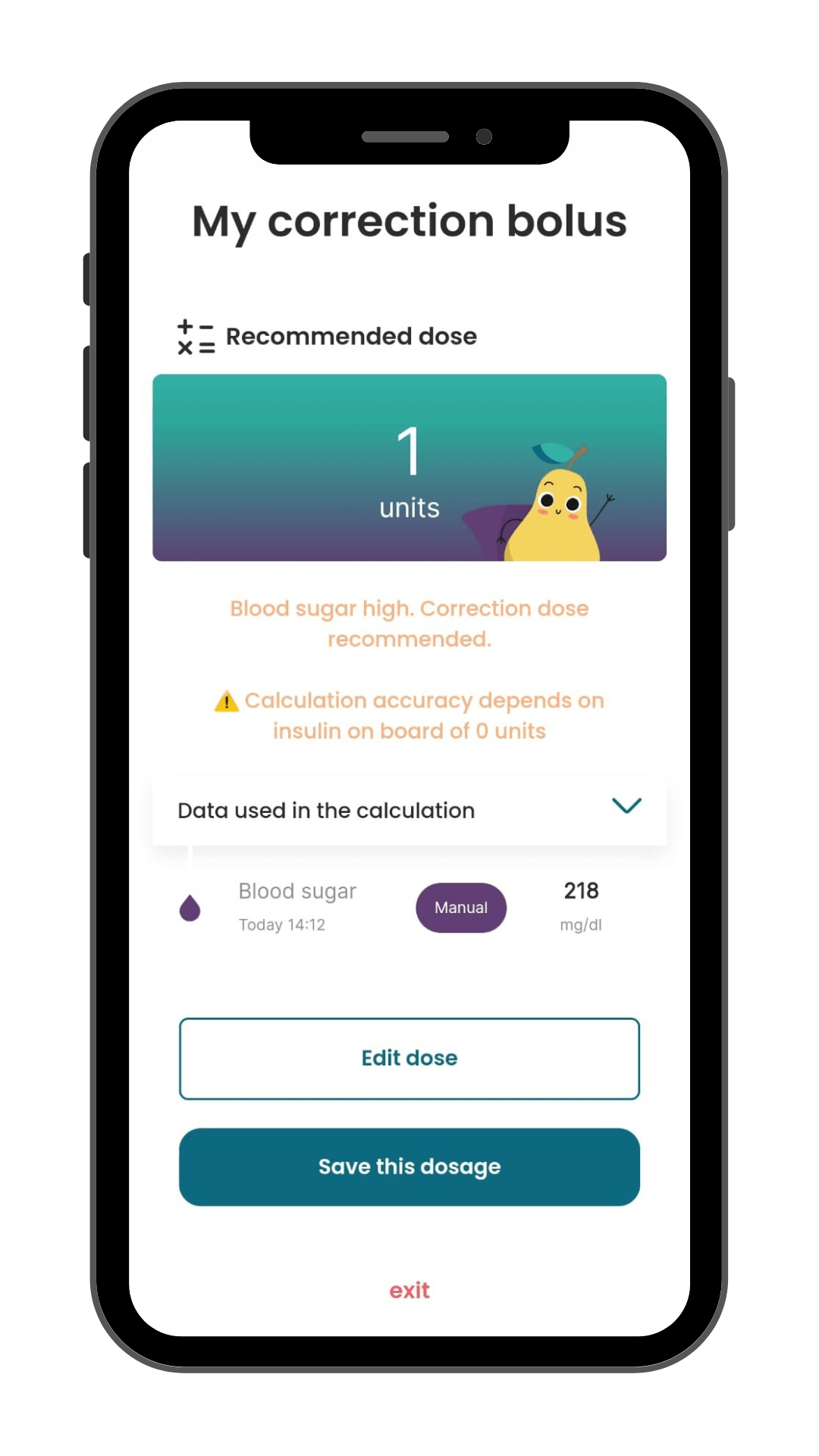
How to calculate a correction bolus with EkiYou® ?
On the home screen, click on the (+) button.
Click on “Add blood glucose”.
Fill in the required information.
Case a : If EkiYou® detects hyperglycemia, a correction bolus will be proposed. If you accept it, a summary is displayed with your parameters and the active insulin. Do not forget to add an injection. If you forgot to enter it, otherwise click on “Next”. The previously entered blood glucose level is displayed, click on “Next”, and a bolus dose is recommended.
Case b: If EkiYou® detects hypoglycemia, resugaring is recommended. Don't hesitate to ask your healthcare professional about appropriate resugaring.
Any questions? Need help? Don't hesitate to contact our support team by e-mail at ekiyou@diappymed.com or by telephone on 04.11.93.88.06
EkiYou usage information
EkiYou Carbs
You want to use EkiYou Carbs,
here’s how to get started:
How to enter a meal in EkiYou Carbs?
On the home screen, click on the (+) button.
Click on “Add meal”.
Enter your food or scan its barcode if it's a commercial product. Select the appropriate food from the list.
Enter the quantity consumed. Use the visual indicators to identify the quantity of food according to the size of your dish.
If a food or meal is eaten regularly, add it as a favorite to save time next time.
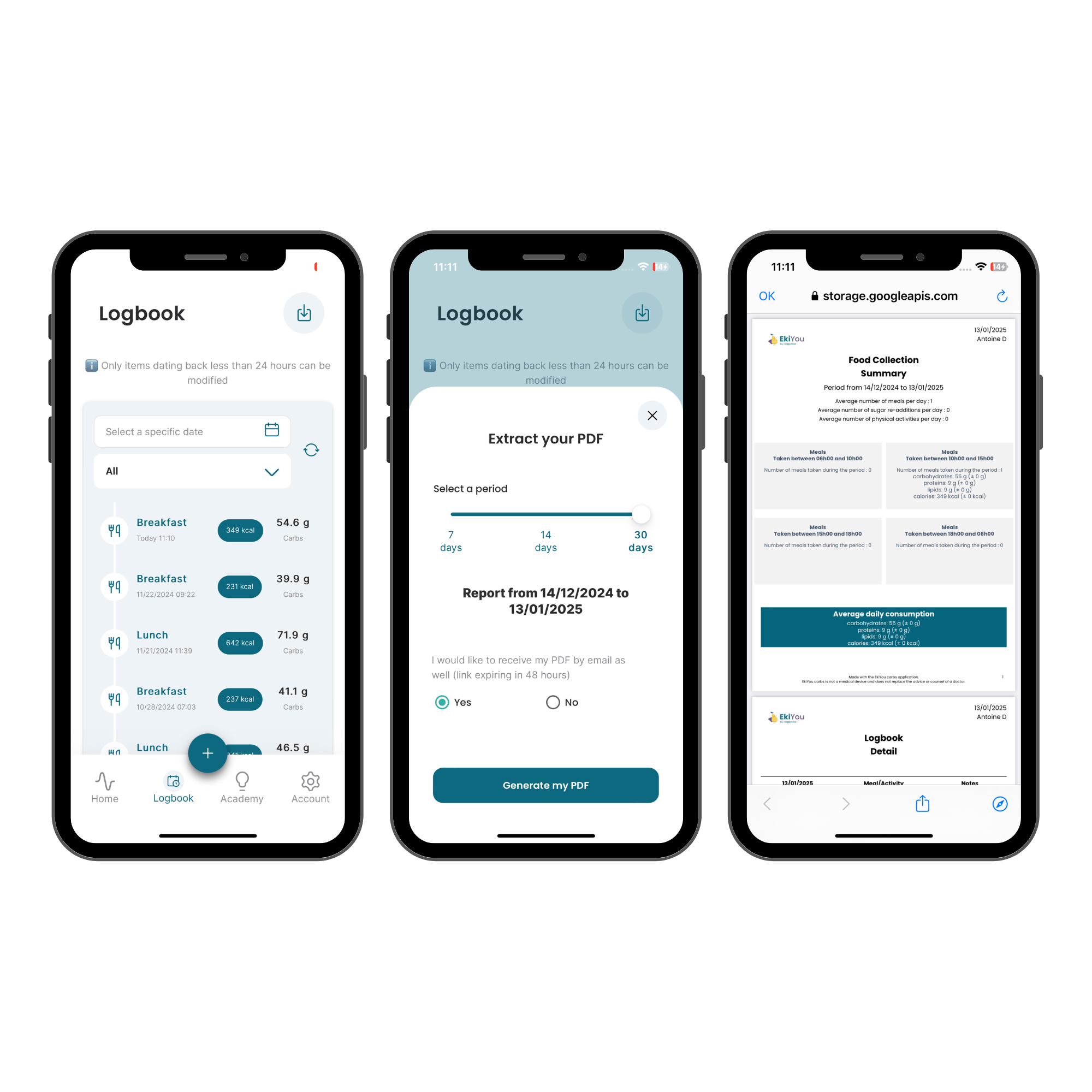
How to export your logbook from EkiYou Carbs?
On the home screen, click on the “Logbook” button at the bottom.
To export the logbook as a PDF file, click on the button at top right.
EkiYou Carbs usage information
Data Processing
The data collected by DiappyMed is stored on certified health data servers (HDS) and processed in accordance with GDPR.
Disclaimer Clauses
*The data contained in the application, including macronutrient calculations, calorie counting, the food database, and articles published in the application, are provided for informational purposes only.
*The application is not intended to diagnose, treat, or advise the user on type 1 diabetes or any other medical condition. It is not intended to replace a medical consultation or treatment.
*For any medical questions or concerns, please contact your doctor or hospital/health center.
*The company does not provide a medical device or medical services through the application in question. The use of the application does not create a medical relationship between the company and the user.
Legal Notices
EkiYou is an app for adult T1 and T2 diabetic patients that calculates mealtime insulin requirements based on glycemia, carbohydrate and physical activity levels. EkiYou is a CE-marked medical device under MDR (EU) 2017/745.
Use of Ekiyou may expose the patient to risks of hypoglycemia and/or hyperglycemia in the event of incorrect entry of the data required for insulin calculation.
EkiYou does not replace medical advice.
Please carefully read the instructions for use before using EkiYou and for full information on the risks and precautions associated with the medical device.
EkiYou version 1.2.0 (31/03/2025). Manufacturer: DiappyMed
EkiYou Carbs is not a medical device and does not replace medical advice.
This application is not intended to diagnose, treat, or counsel the user about any pathology and provides only information’s.